April 2021: Enhanced collaboration, new Square Payroll integration, easier function editing, and more.
1. Collaboration, collaboration, collaboration
We're constantly improving the way you work with others on your org charts. These new collaboration changes mean there's no need to refresh your tab to see live updates from other users (🤯) on your shared scenarios.
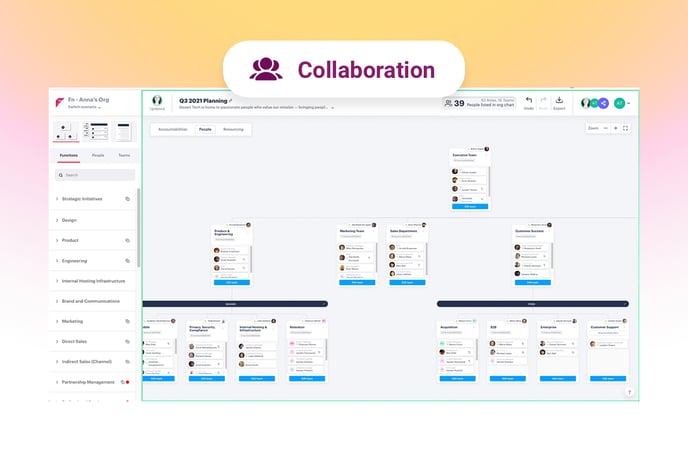
When you next log in to a shared scenario, your chart might look a little different. A green box around your teams chart means that you're viewing a scenario that someone else has edited.
You might also notice new avatars of people who have access to each scenario on the top right, as indicated below, in order of people who have most recently made edits:
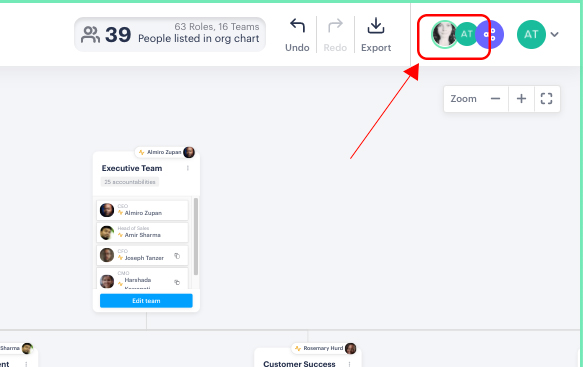
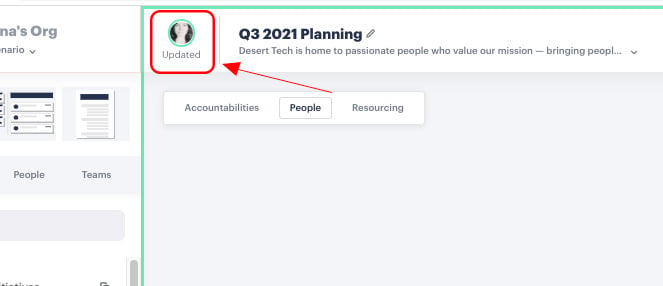
2. New integration: Square Payroll
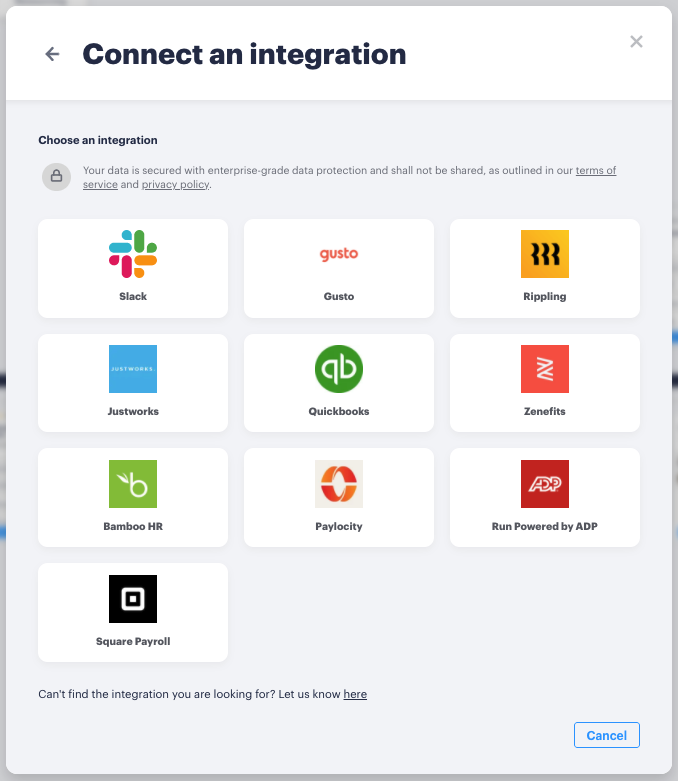
Do you use Square Payroll? We have great news for you! This integration has just been added to our quickly expanding list of HRIS platform imports.
Current integrations enable you to upload people into Functionly with just a few clicks. Keep your eyes peeled for more integrations soon 👀
If you're stuck or wanting to learn more about importing your people via our HRIS integrations, check out our help article here: How to import people to Functionly
3. Easier Function Edits
.png?width=581&name=Screenshot%202021-04-21%20at%203.49.17%20PM%20(2).png)
We're always making small updates to our UI and UX that continue to enhance your experience in Functionly.
With this new change you can now edit Functions from any modal while you're working, so you no longer have to edit your master functions list to make changes. For more help on editing your functions, check out our help article here: How to allocate or edit Superfunctions, Functions and Activities to a team
4. Your workspace
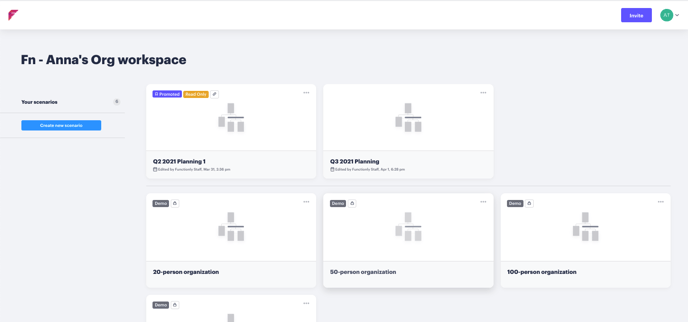
One small tweak you might notice is your Functionly homepage is now named your 'workspace'. We're beginning to make this space more insightful and helpful, so keep an eye out in the future for more changes! If you have any feedback on this page, please do reach out to us via this contact form.
