February 2022: Export manager view, position table updates, & individual compensation editor
1. Export manager view
Last November we brought out manager view, a handy view that enables you to hide everyone 'above' or 'below' any position or person in your chart. This feature has been so helpful and well-used that we knew we had to continue optimizing it. That's why we've now added the ability to export this new view!
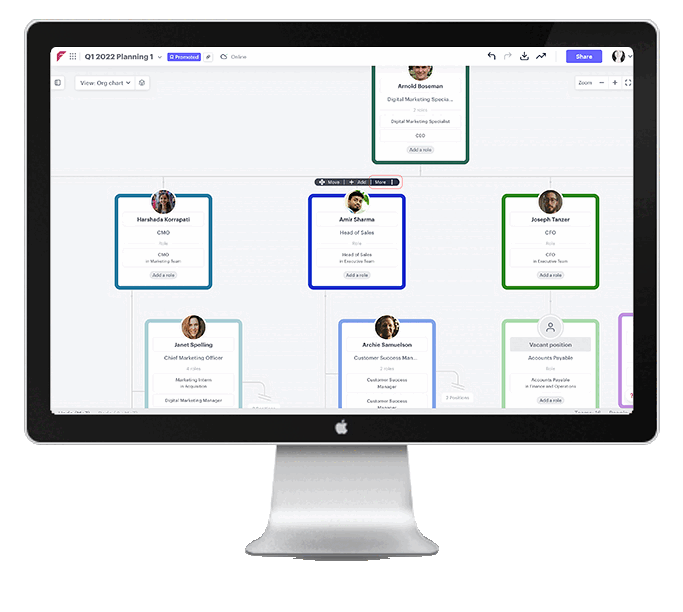 Manager view is easily accessed in your chart by clicking on the menu above the person you need a concentrated view of. Select 'Hide positions above' and voila! Your new view will present itself on the screen, hiding all the other noise of your org chart.
Manager view is easily accessed in your chart by clicking on the menu above the person you need a concentrated view of. Select 'Hide positions above' and voila! Your new view will present itself on the screen, hiding all the other noise of your org chart.
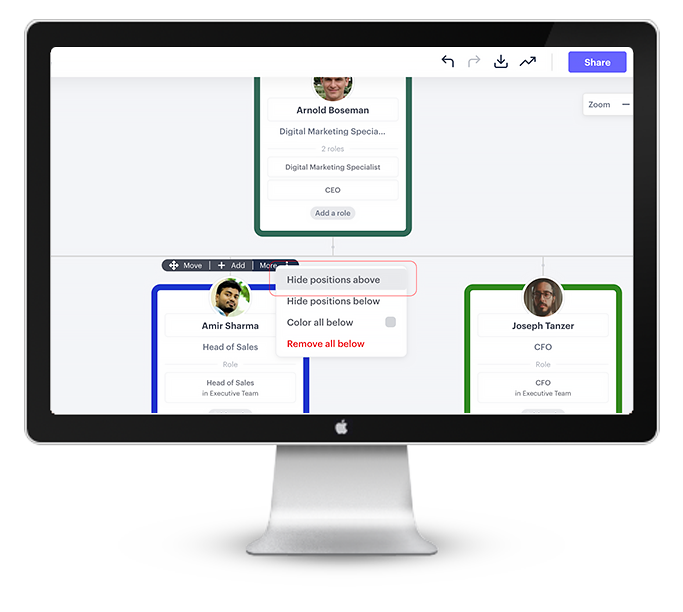
To get a complete picture, you can either manually expand all the hidden positions below, or use the view filter (located at the top right of your canvas as pictured above) and increase viewing levels to as high as they go.
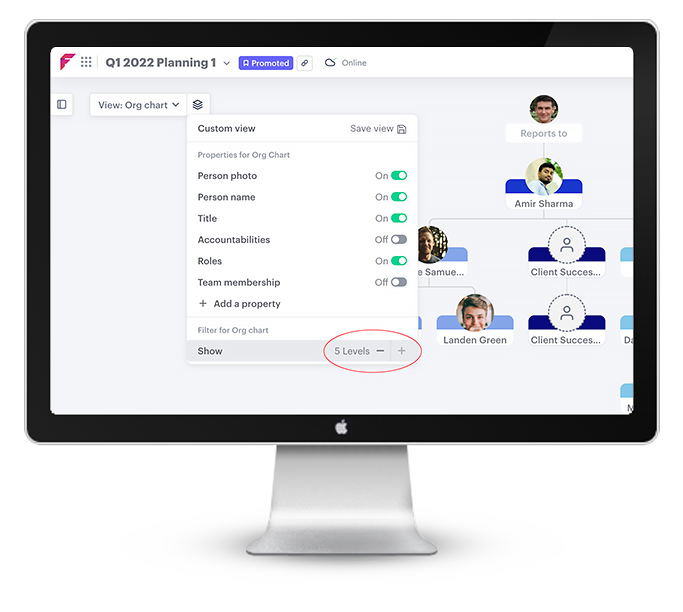
Once you're ready to export - simply find the export button on the top right and select your preferred export option. We currently have PNG (pictured below, which has a transparent background), PDF, and JPG.
.png?width=688&name=Q1%202022%20Planning%201%20Amir%20Sharma%20(1).png)
2. Position table updates
The latest star of the show, the position table, has seen a lot of love over the past month. Not only from you, but from our product managers and engineers!
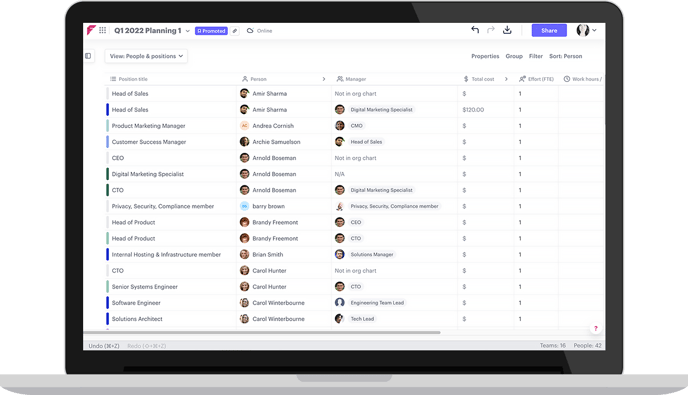
You can now; Add custom properties to your table, seen below:
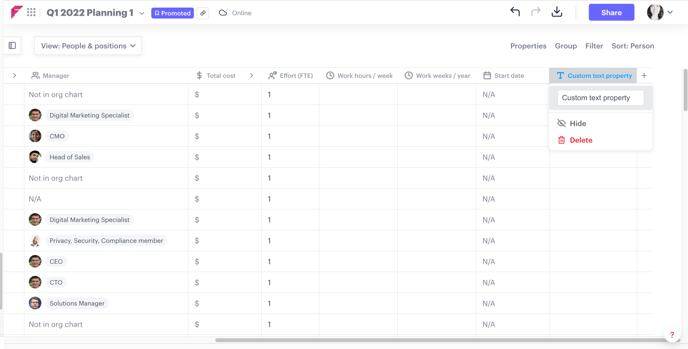
Use the new filter 'Not in this org chart' - handy for new hires and when you're working through restructures and need to find people who have not yet been allocated new teams, etc.
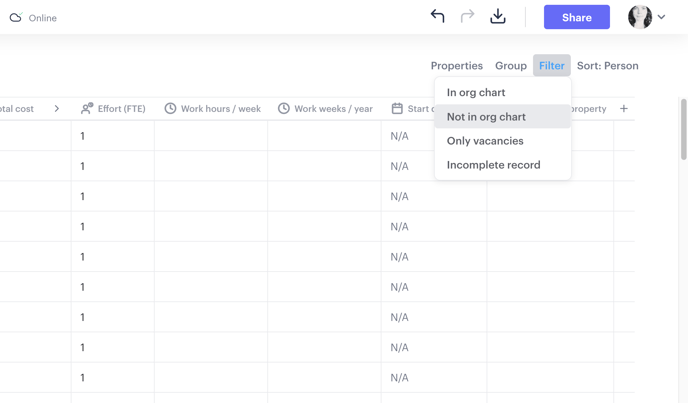
Group by manager and title, an easy way to do concentrate your work, editing and updates by team/position responsibilities. 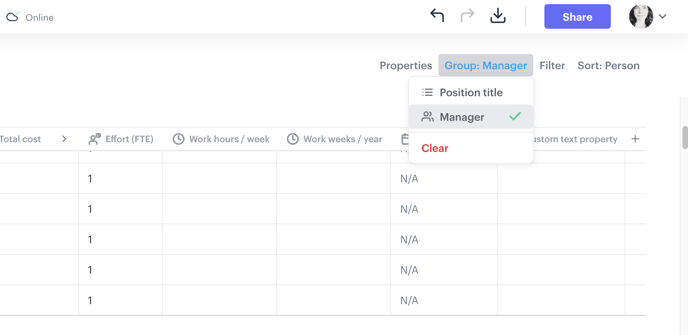
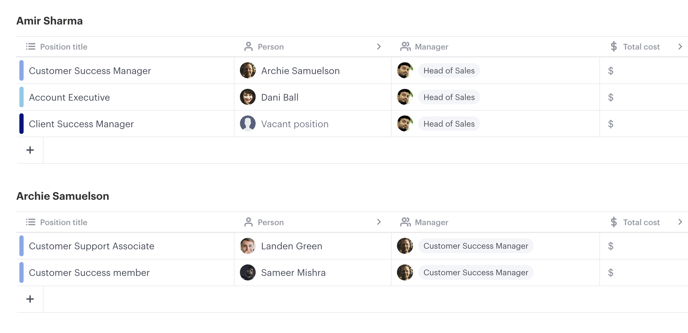
Drag people from your left-hand menu, directly into your table - again, so useful for restructures and new hires!
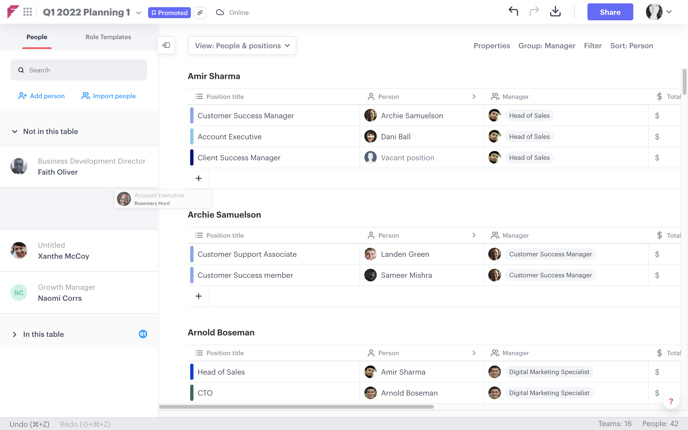
And last but not least, your top menu bar, complete with filter options and grouping/sorting tools now floats at the top of the page so as to be that little bit easier when making changes to your org.
3. Individual compensation
You might have seen editable compensation values in your position table chart, but now we're happy to release a new piece to this feature; individual compensation.
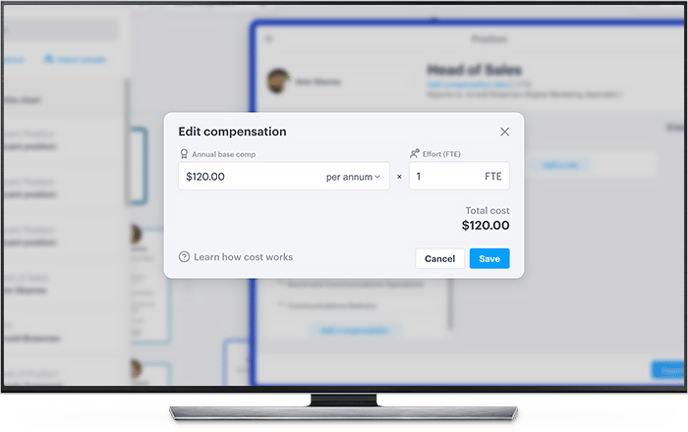
Individual compensation is accessible from your org chart, by clicking 'view position' on any node. Once the position modal opens, a new blue link 'Add compensation data' will appear under the position title. Click the link to edit/add compensation for any position in your org chart.
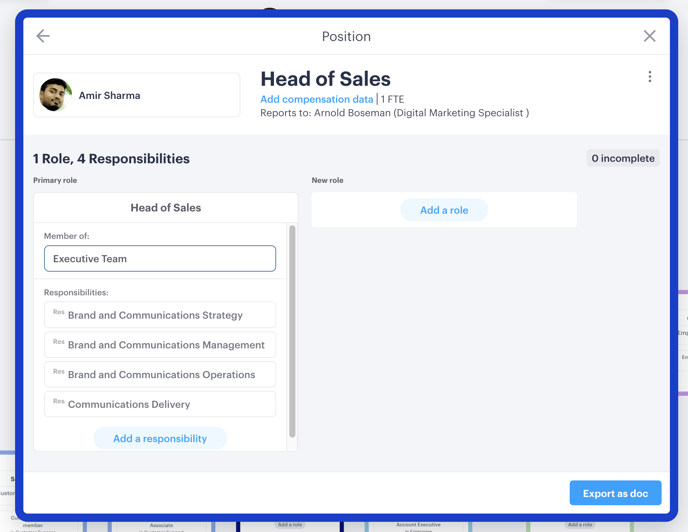
Once anyone's compensation is added, simply click the number again to make any adjustments. If you're looking for more details on how compensation and total costs work, check out our helpful article here: Understanding how Total cost works
4. Some other changes to note:
This has been a huge month for exporting, and for our position table. But you also might note some extra mentionable changes in your Functionly workspace...
Trash can: We felt it didn't seem right to simply 'drag a person into the bin'. It goes against our design principals, namely: humane design. So, when your intention is to drag a position or person off your org, you'll now find a new and improved 'Drop here to remove' space on the bottom right of your chart. The action is the same, the experience, we hope, feels a little bit nicer.
Semi transparent draggable items: when dragging people or positions around the chart, it was sometimes hard to see exactly where you're putting them. Dragged items now turn semi-transparent in order to help you see exactly where those items are going.
That's all from us this month, but rest assured, next month will be a real celebration. Keep an eye out for your March update for some extra awesome new features!
