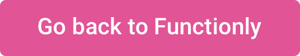January 2022: People and positions table (including compensation info), team lens, and draggable roles for your team chart
1. People and positions table
While we looove our org charts, drag and drop features, and easy in-chart editing... there was something missing that we always dreamed of adding to our suite of organizational design charting tools. And that, my friend, is the humble table.
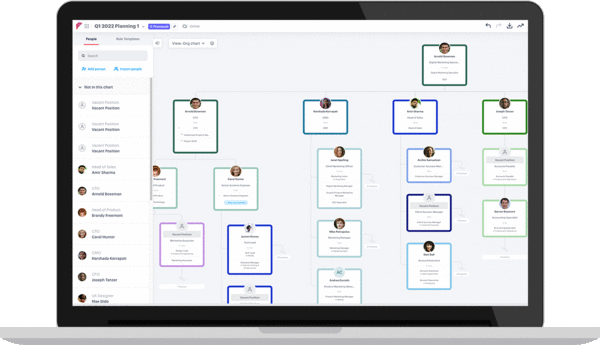
The people and positions table is an easy tool for fast, mass editing, and deep-diving into finer details as you need. It's exportable to CSV, inclusive of your live collaboration, is compatible with keyboard shortcuts (use arrows, tab, enter & escape keys to navigate the table), and is accessible right from your home screen chart navigation menu.
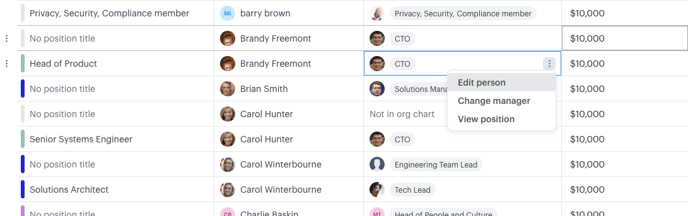
The table view provides one row for each position in the workspace, and currently allows for management of a position's title, assigned manager, assigned person, and editing of people details.
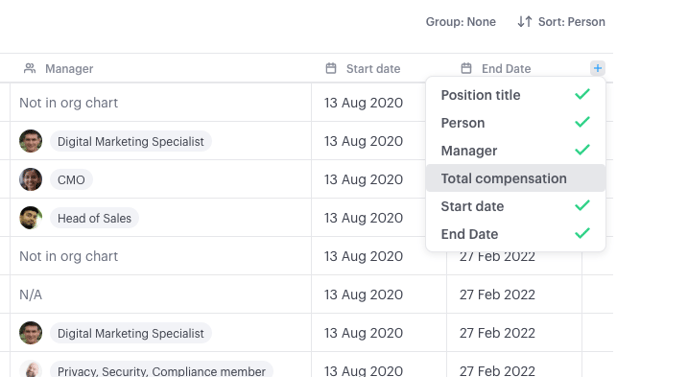
With sorting data, applying filters, and exporting your table to CSV - we think this new feature is the bees knees, and we're excited for you all to see where it goes!
.png?width=688&name=Screenshot%202022-02-08%20at%204.58.25%20PM%20(2).png)
2. Team lens
Looking for more information on your org chart? If you have the Team plan, you can now toggle the 'Team membership' lens on to display where people sit in your org.
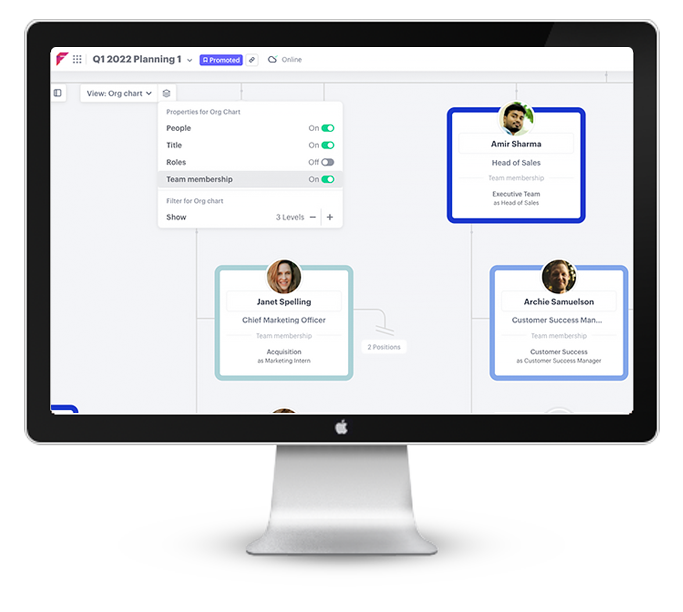 Not only can you view team membership, but you can also directly add, edit, and remove a team that any position belongs to, directly from the org chart.
Not only can you view team membership, but you can also directly add, edit, and remove a team that any position belongs to, directly from the org chart.
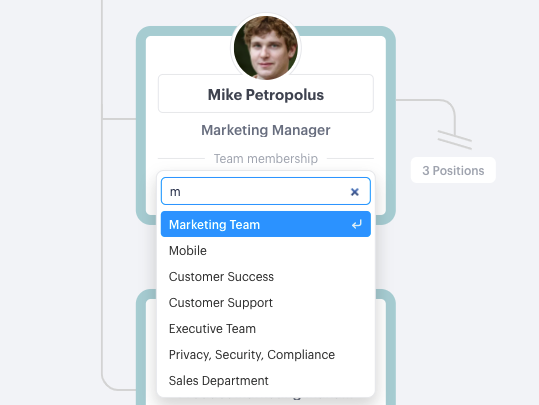
Team membership is also supported with exports, so if you have this lens 'on' when exporting, the team data will appear in your beautiful, exported, org chart.
Please note, the team membership lens and roles lens are mutually exclusive - only one can ever be active at a time. Additionally, the role lens has been expanded to now also show the teams a role is performed on, and allow for the assignment of roles to other teams.
3. Draggable roles in team chart left nav
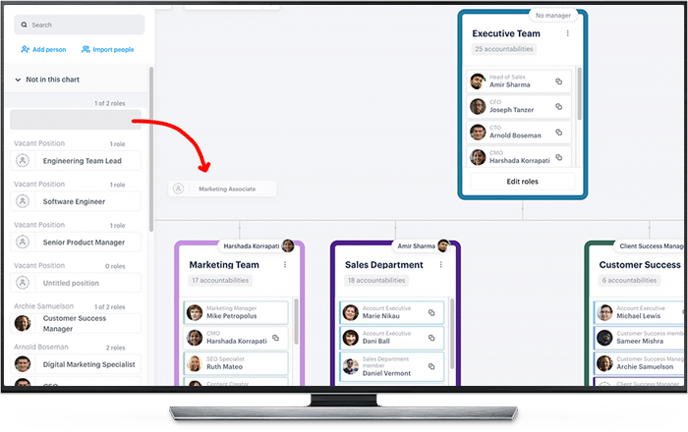
The new draggable roles is a stepping stone to help you better connect your two charts. If you're on the people tab in your left hand menu, you'll see a section at the top named 'not in this chart', meaning a role has been created, but has not yet been added to a team. Easily reconcile by dragging these roles directly onto their correct teams.
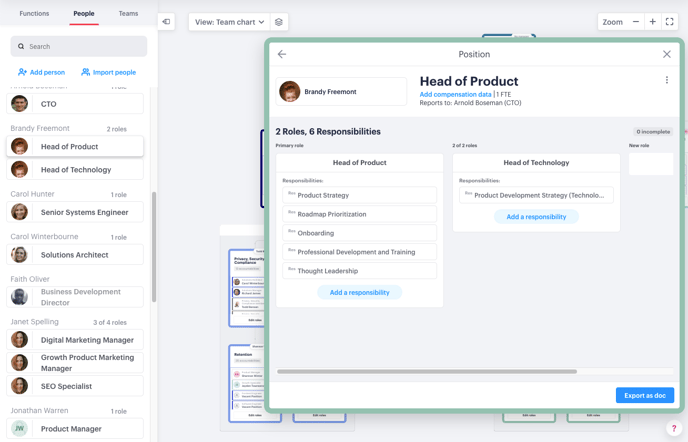
One click on these roles opens the position info modal, enabling faster editing of roles and responsibilities - another handy hack for anyone working on updating or adding new roles to your org :)