January 2024 - Additional currencies and team accountabilities
Set your scenario's currency to the most appropriate one for your marker and assign accountabilities to a team instead of an individual.
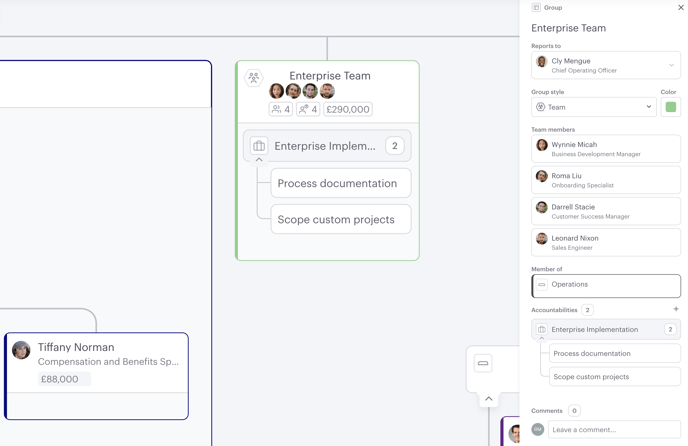
New in January:
- Additional currencies
- Team accountabilities
Additional currencies
After conversations with many users, we have added 170 additional currencies. They can be changed at the workspace level so that any new scenarios created default to your chosen currency, or you can update them on a scenario-by-scenario basis.
Update workspace currency:
- Click the avatar in the top right
- Select "Set default currency"
- Click the currency dropdown
- Choose a workspace currency from the list
- Click "save"
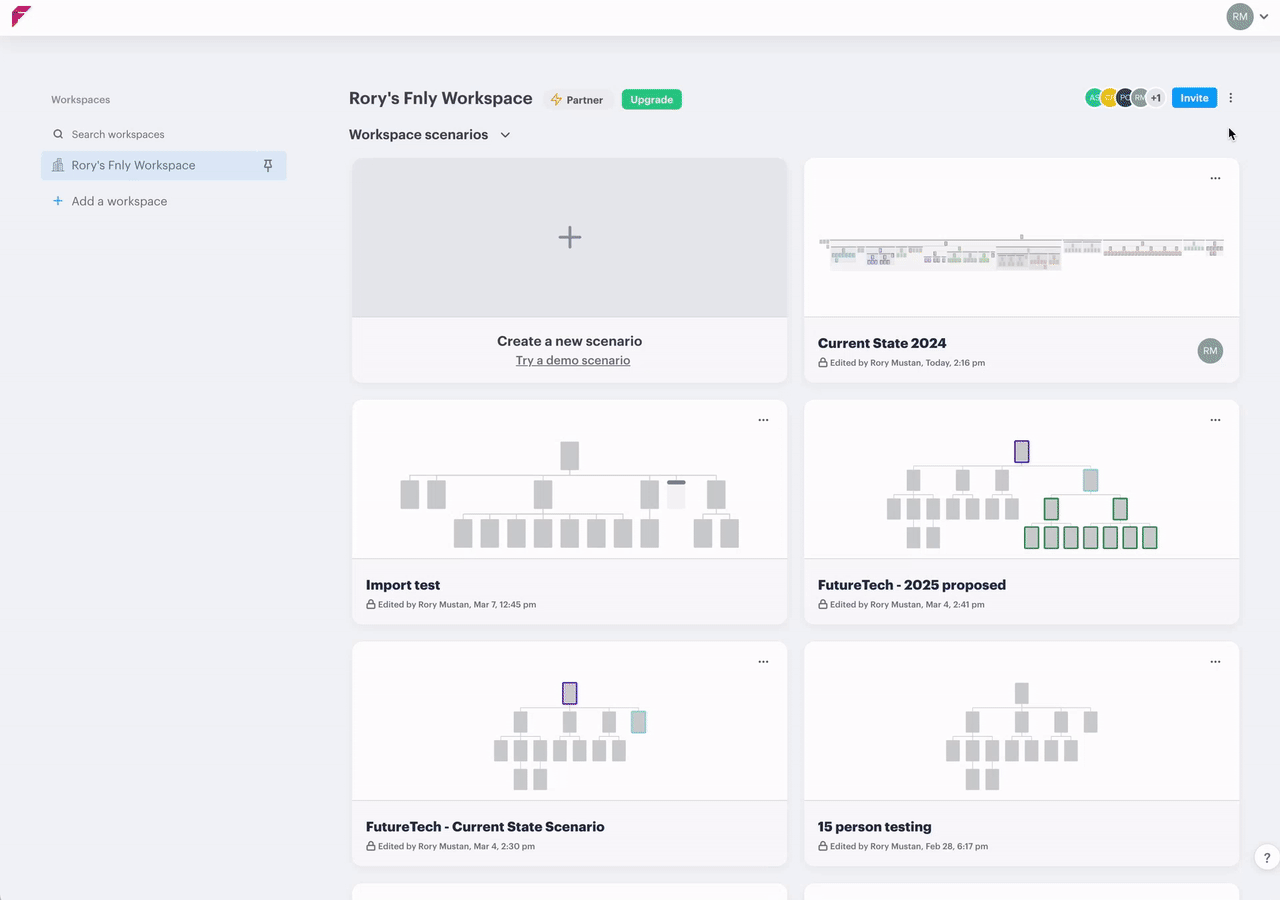
Update currency for a specific scenario:
- On your homepage, click on the scenario's ellipsis (three dots)
- Select "Scenario details"
- Click the currency dropdown
- Choose a scenario currency from the list
- Click "save"
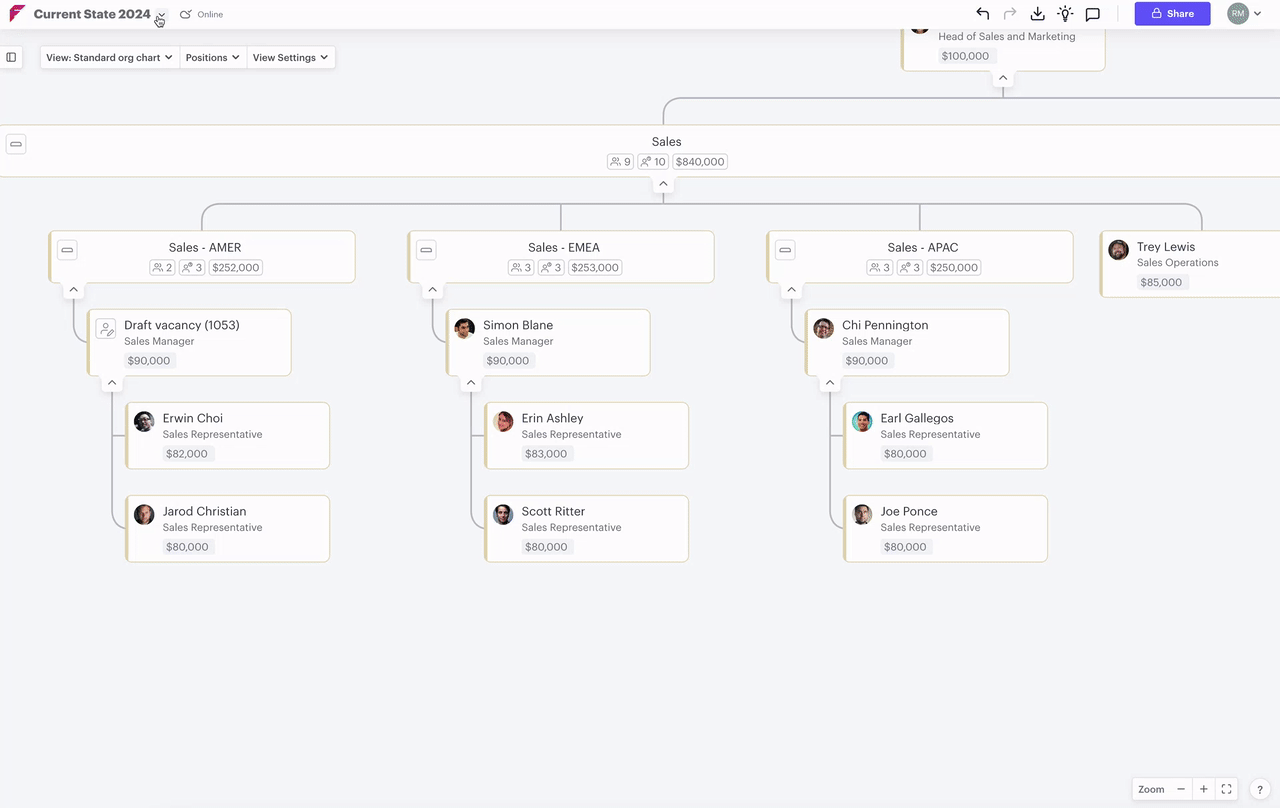
Team accountabilities
Accountabilities aren't always the domain of an individual, they're often shared across the whole team, and it's now possible to visualize team accountabilities to reflect this accurately.
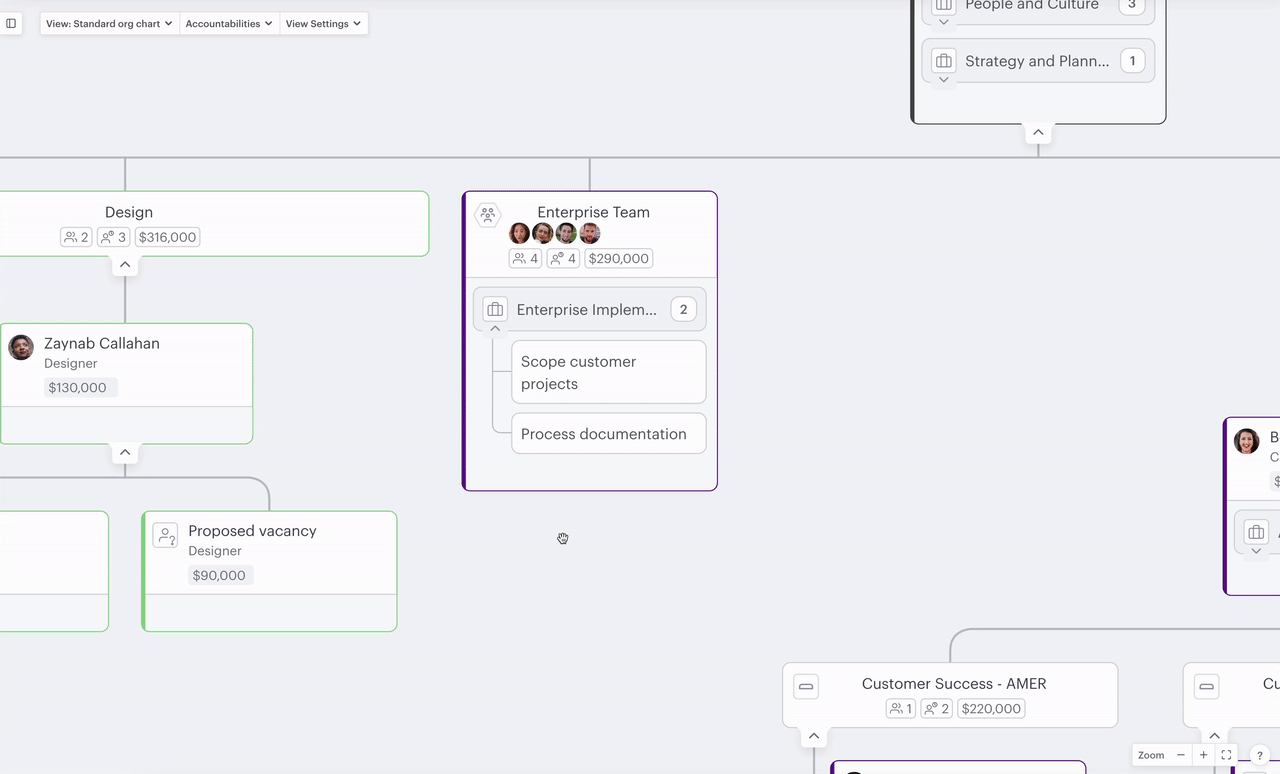
Assign an accountability to a team on the org chart
- Choose "Accountabilities" as the view using the dropdown to the left of "view settings"
- Locate a team on your org chart
- Click "add an accountability"
- Input the details
- Hit enter or return