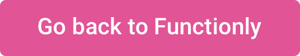July 2023 - Adjustable position layer height, fast accountability creation & editing
Adjust position layers up and down, new picker, panel, and drag and drop for faster functions and accountabilities.
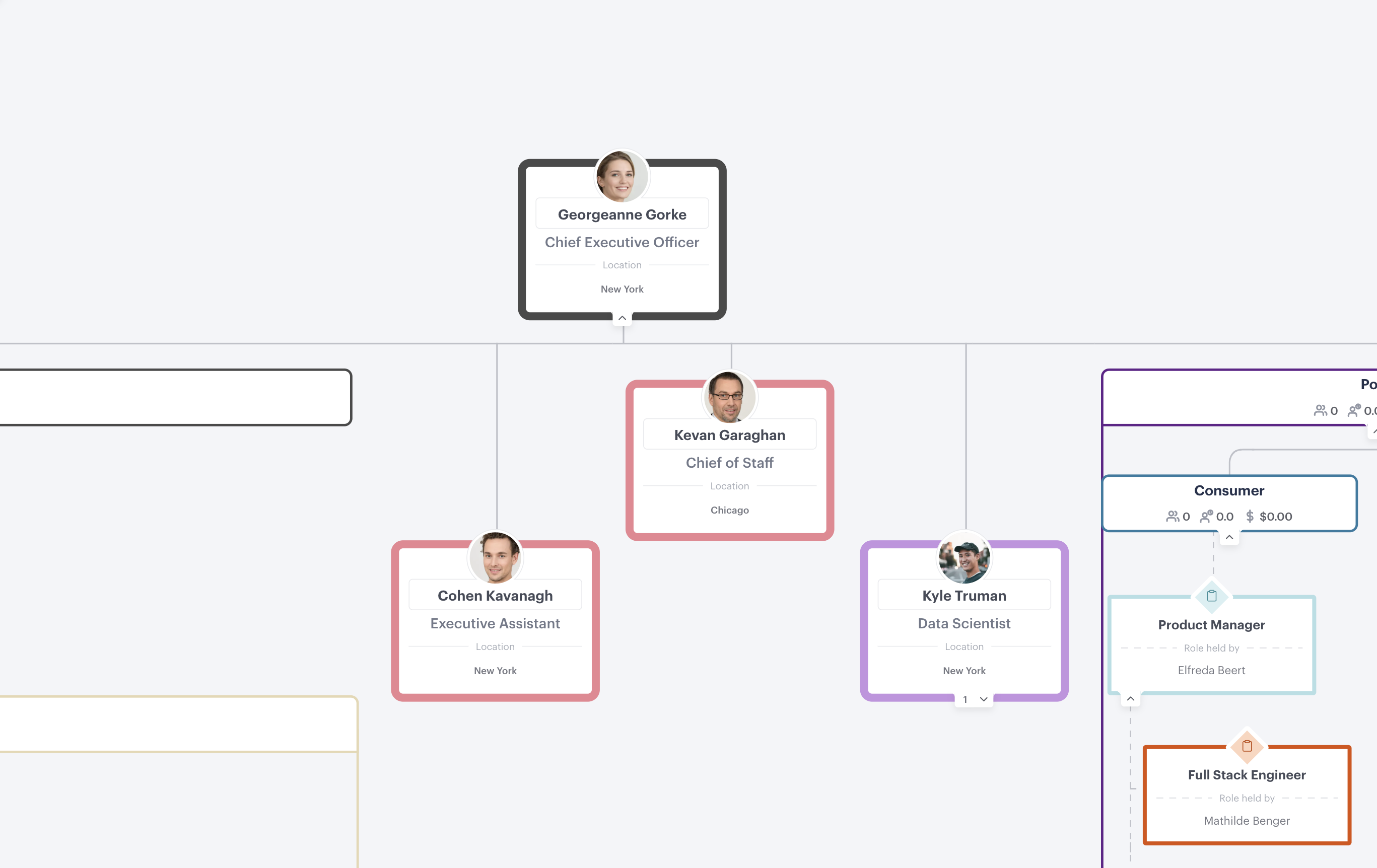
New in July:
1. Adjustable position layer height
We listened to feedback, and users can now easily move positions up and down layers, ensuring an accurate representation of their company's hierarchy when using a horizontal layout. ⏬ ⏫
Whether it's a promotion or a change in reporting structure, our users can now reflect these updates effortlessly. This feature empowers users to create dynamic and accurate charts, enhancing organizational clarity.
To move a position up or down, click the ellipsis on the position and select "move down the chart" or "move up the chart." You can also do this by clicking on a position to load the position menu on the right, scrolling to the bottom of the menu, and selecting the dropdown under "move down in chart."
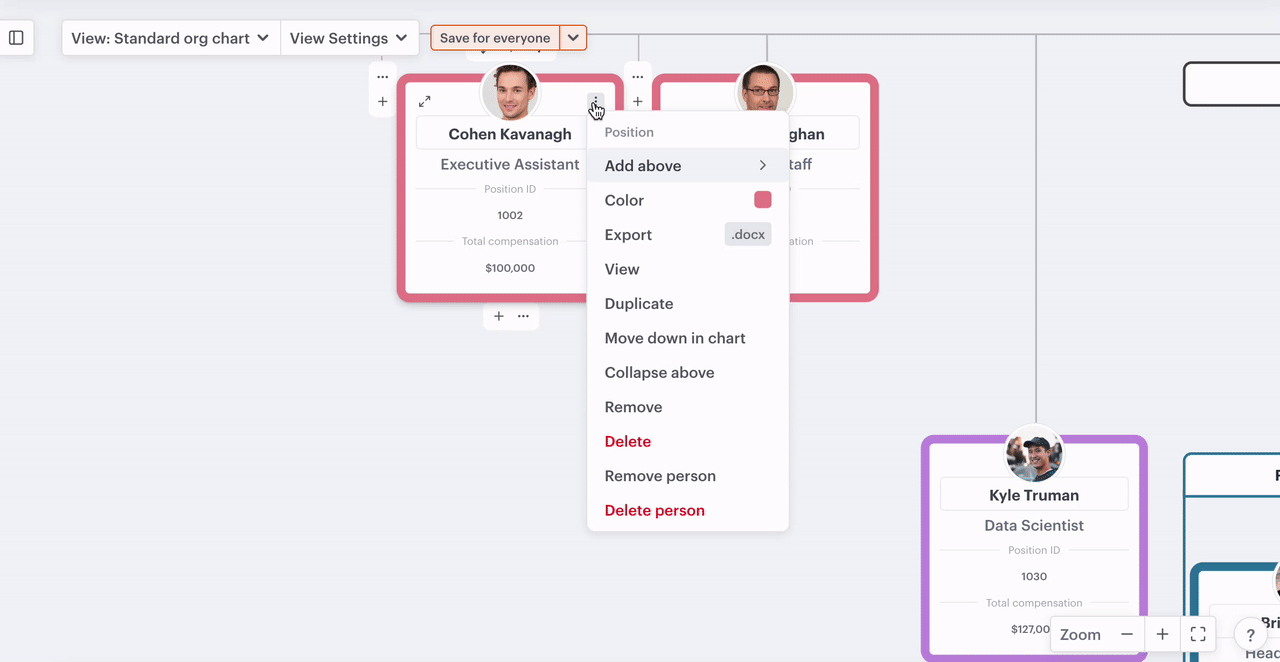
In order to move the position up or down, it must be in a branch of positions that is ordered horizontally.
2. Function panel
We are excited to announce the launch of our new Function menu. The menu displays the function with the accountabilities that comprise them, as well as an objective and the people who are accountable. With the right-hand menu, understanding the relationships between functions and accountabilities and managing them has never been simpler. 📋
To access the Function menu from your org chart view, click the ellipsis (three dots) next to any function in the left-hand menu and select "edit."
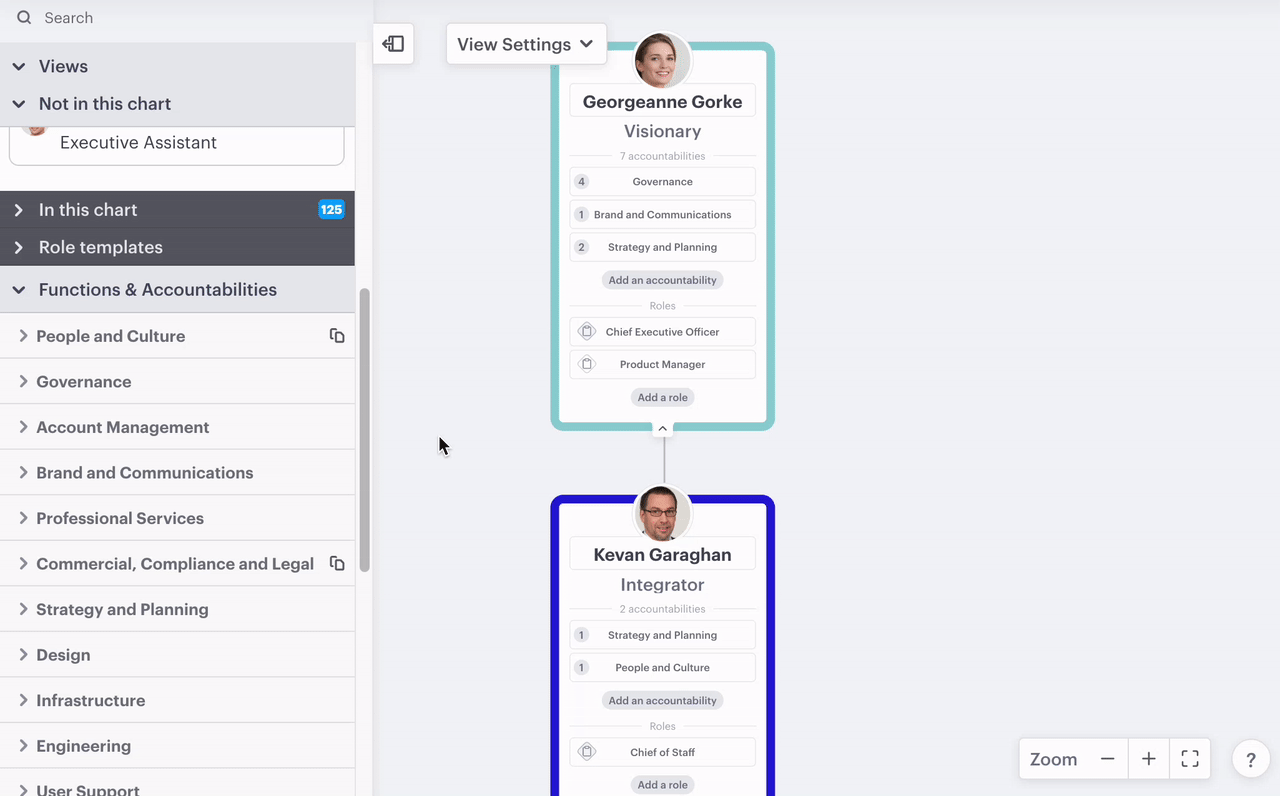
To access using the Functional chart, simply click on any function.
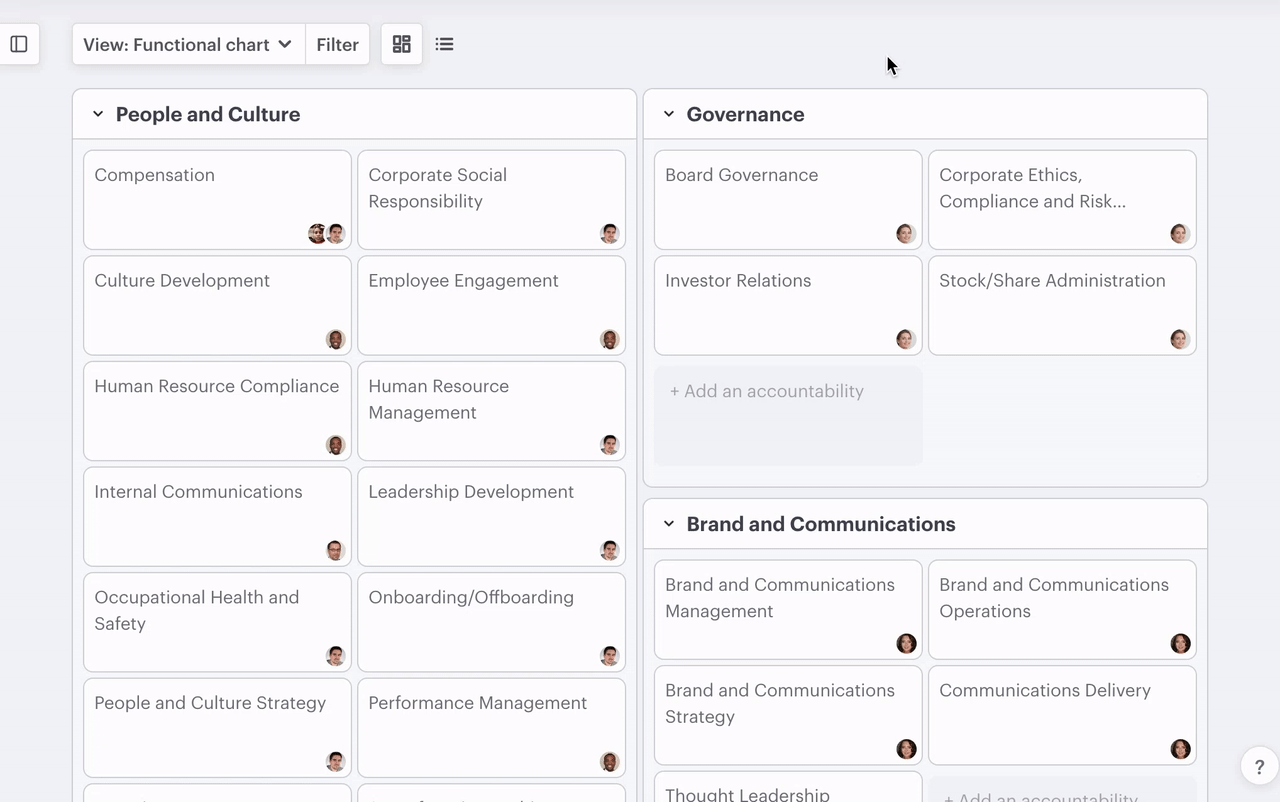
3. Accountability picker
You can now create an accountability easily on any position on the org chart rather than having to create it on the functional chart first. 👤
To create and apply an accountability, click "add an accountability" on any position, input the name of the accountability and hit enter or return. The new accountability will be added to an "uncategorized" function folder where it can be moved to one of the Function groups. ➕
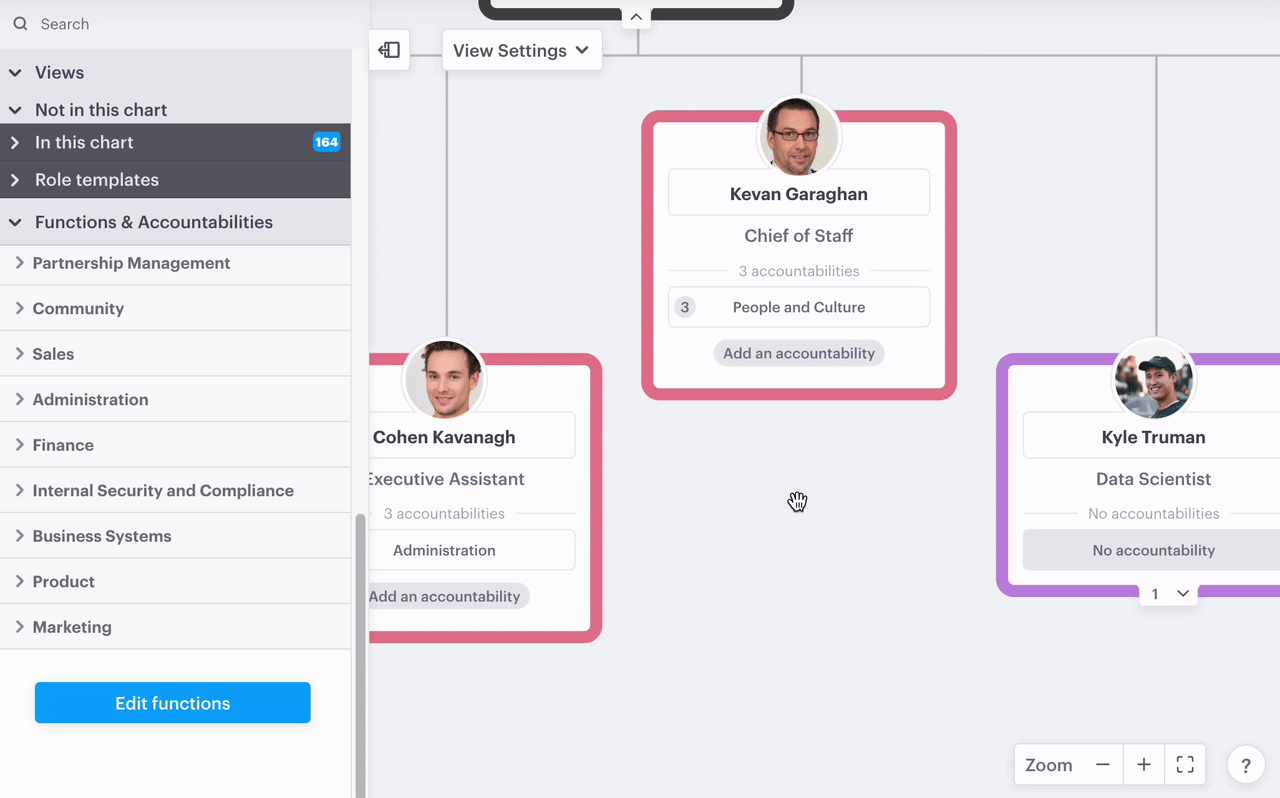
Click here for release notes for previous months
Have feedback or want to learn more about our latest features? We'd love to hear from you using our contact us page emailing support@functionly.com. 🙂