Functionly empowers the new new way that we work with an all-in-one platform to design your org, allocate responsibilities and navigate change in real-time.







Get started in minutes • add unlimited people • share live links • save hundreds of hours
Collaborate, align & deliver clarity
USD
$29 /mofor 3 seats (billed monthly)
for 20+ user seats
Plan, forecast & action change
USD
$29 /mofor 3 seats (billed monthly)
for 20+ user seats
Deliver org transformation at scale
USD
$29 /mofor 20+ user seats
Collaborate, align & deliver clarity
USD
$240 /mofor 10 seats (billed annually)
for 20+ user seats
Plan, forecast & action change
USD
$490 /mofor 10 seats (billed annually)
for 20+ user seats
Deliver org transformation at scale
USD
$79 /mofor 20+ user seats
In today's uncertain global environment, Functionly helps organizations succeed in the following ways.
Deliver the clearest org structure your business has ever seen.
Use scenarios to imagine team synergies within M&A planning.
Find gaps, over-resourcing and opportunities to drive greater efficiency.
Create certainty and confidence around significant pivots by overlaying resourcing.
Growth requires org re-shuffles and cross functional teams.
Keep org chart and accountabilities up to date for real-time compliance.
Don't just discuss transformation. Map out how to execute it, all from one place.
The clarity and ease of Functionly allows consultants to provide immense value.
Functionly is something I wish I had decades ago. This would have saved my team hours of work setting up and maintaining clear role responsibilities.

The traditional org chart is something I've struggled with. After seeing how the many functional roles could be sliced and diced, Functionly helped me radically optimize the people and workflows in my company.

It’s like Trello but purpose-built for functional work design.
The UX and the team behind it are awesome.

Functionly is one of the best, if not the best tool I have found to help my clients organize (and reorganize) their talent to deliver excellence.
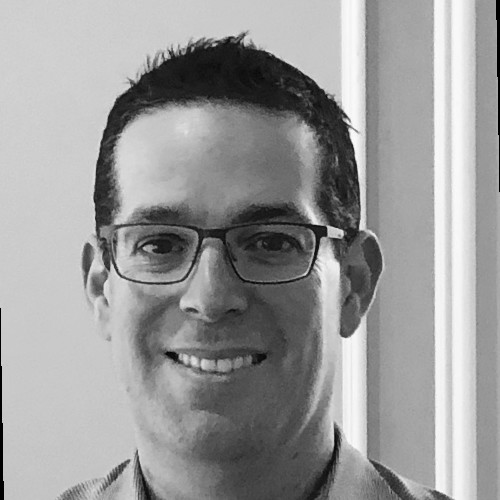

Navigate change and dial up org resilience with a completely secure and encrypted platform for your entire org.

Your first step towards a more effective organization.