Ah, the humble org chart. You know, that boxy, linear diagram that’s supposed to make sense of your company’s structure? Let’s be honest, managing org charts can feel like trying to untangle a plate of spaghetti. It’s messy, it’s complicated, and sometimes it feels like you should have just settled for something else! But fear not! Let's, turn that spaghetti into a gourmet meal. By the end of this article, you’ll be the Gordon Ramsay of org charts (but with way less profanity), crafting masterpieces that bring clarity and order to even the most chaotic of organizations.
The Importance of Organizational Charts in Communication
Let’s kick things off with a question: Have you ever walked into a meeting and wondered, “Who’s in charge here?” Or maybe you’ve sent an email to the wrong person because you weren’t sure who handles what. Yep, we’ve all been there. That’s where org charts come in—those trusty maps that show who’s who and who reports to whom. But here’s the thing: they’re not just about showing structure; they’re about fostering communication and collaboration.
Imagine you’re a new employee, stepping into a company for the first time. The office is buzzing, everyone seems to know their role, but you’re just trying to figure out where the coffee machine is, let alone who your manager is. That’s where an org chart becomes your new best friend. It’s like a cheat sheet to the company’s hierarchy, helping you understand who does what and how you fit into the big picture.
 Image credit: Created by the author
Image credit: Created by the author
Benefits of Clear Reporting Paths
Now, let’s talk about reporting paths. You know, those dotted lines and solid lines that show who reports to whom. It’s like a game of connect-the-dots, but with people. And let’s be clear: unclear reporting paths can lead to all sorts of chaos. Think of it like a game of telephone—miscommunication, confusion, and maybe even a few tasks falling through the cracks. I've consulted to companies where I found reporting lines blurry—often a result of an inexperienced manager depending too much on others within their team to show leadership and coach others. Over time, these informal reporting relationships can become assumed and inferred, albeit never formally recognized and, sometimes, not even spoken about because of the weirdness of it all.
But clear reporting paths help to build a well-oiled machine. Everyone knows their role, everyone knows who they report to, who's accountable for what, and tasks get done more efficiently. It’s like a recipe, where every ingredient comes together perfectly and does its part, and the whole meal tastes spectacular!
An org chart is one important step in reiterating those formal direct and indirect reporting relationships.
Types of Organizational Structures
Let’s dive into the fun stuff: the different types of organizational structures. You’ve got your hierarchical, flat, matrix, and maybe even a few hybrid models thrown in for good measure. Each has its pros and cons, and the right one for you depends on your company’s unique needs. Let's break them down briefly:
Hierarchical Organizational Charts
Let’s start with the classic: hierarchical org charts. The traditional top-down structure where everyone knows their place. It’s like a military chain of command, where each soldier knows their rank and who they report to. This structure has stood the test of time because there’s a certain comfort in that. It’s clear, it’s structured, and it’s easy to follow.
But here’s the catch: in today’s fast-paced, ever-changing business environment, a rigid hierarchical structure might not be the most agile.
Interactive Chart: use tools to zoom, view accountability details, etc... © Functionly. An example of a typical hierarchal org structure. This information is for demonstration purposes only. It may not accurately reflect roles, responsibilities, titles or personnel.
Flat Organizational Charts
On the flip side, we’ve got flat org charts. These are like the cool, laid-back cousin of the hierarchical chart. With fewer levels of management, they promote a more collaborative and inclusive work environment. It’s often attributed to a bit of a startup vibe, where you imagine everyone’s on a first-name basis, the office is filled with colorful workspaces, and ideas flow freely.
But here’s the challenge: without clear layers of management, things can get a bit messy. It’s like a free-for-all, where it’s not always clear who’s in charge. So, while it’s great for innovation and quick decision-making, it might not be the best fit for every organization.
Matrix Organizational Charts
And then there’s the matrix structure—where employees report to multiple managers. It’s often referred to as a cross-functional team, where you’re juggling multiple projects and reporting to different people. It’s complex, but it’s also incredibly effective for large, complex organizations.
But let’s not sugarcoat it: matrix structures can be a headache. It’s like trying to juggle too many balls at once—something’s bound to drop. So, if you’re considering a matrix structure, make sure you’re ready for the challenge.
Hybrid Structures and Emerging Models
Of course, no discussion of organizational structures would be complete without mentioning hybrid models and emerging structures like holacracy. These are like the rebels of the org chart world—breaking the rules and forging their own paths. And you know what? They might just be the future of organizational design.
So, whether you’re a fan of the traditional hierarchical approach or you’re ready to embrace something new and exciting, the key is to find a structure that works for you and your team.
The Role of Responsibilities in Effective Communication
Responsibilities, you'd agree, are pretty important. Yet, in most organizations, it's kind of hard to know where to look them up. Sure, there's probably a detailed job description document around somewhere from when the role was advertised but, generally, these aren't easy to find or even up to date.
In some more advanced and modern org chart solutions, there exists a little section in the org chart that tells you what everyone’s supposed to be doing. It’s like a job description, but better—because it’s visual, easy to understand and can be get up to date.
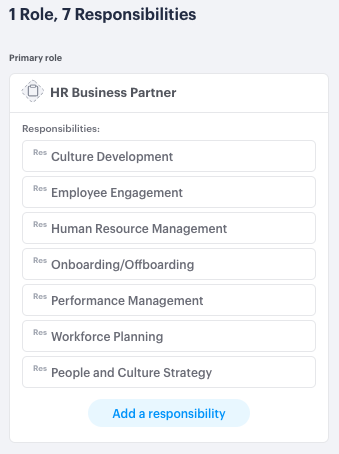 A screen shot from Functionly org design software, showing an example of listed responsibilities in a role. Image credit: Functionly.
A screen shot from Functionly org design software, showing an example of listed responsibilities in a role. Image credit: Functionly.
And let’s not forget about accountability. When everyone knows their responsibilities, it’s easier to hold them accountable for their work. It’s not about pointing fingers; it’s about ensuring that everyone is pulling their weight and contributing to the team’s success.
Tips for Designing Organizational Charts
As a consultant and with our work here at Functionly, I've advised and consulted to many companies working through an or redesign. So, I know too well that designing an effective org chart is no small feat. It’s part work of art and part science. But don’t worry, we’ve got some best practices to help you create a masterpiece.
Choosing the Right Software Tools
First things first: you need the right tools for the job. Whether you’re a fan of Microsoft Visio, Lucidchart, or Figma, the key is to choose a tool that’s easy to use and offers the features you need. And let’s be clear: the best tool is the one that everyone in your organization can use without pulling their hair out.
Ensuring Accurate and Up-to-Date Information
Next up: keeping your org chart accurate and up-to-date. It needs regular attention to stay healthy and remain useful.
So, whether you’re adding new employees, promoting existing ones, or shifting reporting lines, make sure your org chart reflects those changes. It’s like keeping your GPS updated—without it, you might end up lost in the woods.
Engaging Stakeholders in Organizational Changes
Now, let’s talk about change management. You know, that delicate process of updating the org chart without causing a riot.
So, how do you go about it? Well, it all starts with communication. And not just any kind—it's about crafting a message that's clear, to the point, and full of empathy. You want to explain why the changes are happening, what they aim to achieve, and how they might affect everyone. It's all about making sure everyone gets the reasons behind the decisions, the benefits they bring, and how their roles might change. This kind of communication builds transparency and trust, ensuring no one feels left out or caught off guard. It's about creating an open conversation where questions are welcome, concerns are addressed, and everyone feels like they're part of the journey towards the new organizational structure.
Communicating Changes Effectively
Effective communication is the backbone of any successful change management strategy. It’s like the golden rule of organizational development: “Communicate clearly, communicate often, and for goodness’ sake, don’t leave anyone in the dark.” OK, so maybe that's just my golden rule.
Whether you’re sending out emails, holding meetings, or just having one-on-one conversations, the key is to be clear, concise, and compassionate.
Considerations for HR Professionals
HR professionals are the unsung heroes of the org chart world. They’re the ones who are often tasked with keeping the org chart running smoothly, ensuring that it reflects the organization’s structure and that everyone is on the same page.
So, what do they need to consider? Well, for starters, they need to think about the importance of selecting an easy-to-use org chart tool that not only facilitates collaboration with managers across the organization but also enhances overall efficiency and productivity.
This tool should be intuitive enough for all users, regardless of their technical expertise, ensuring that everyone can easily access and update the chart as needed. It should offer features that allow for seamless integration with other organizational systems, enabling real-time updates and reducing the risk of outdated information. Additionally, the tool should support various formats and customization options to cater to the unique needs of different departments, making it a versatile asset in managing the company's structure.
By choosing the right tool, HR professionals can foster a more connected and informed workplace, where communication flows smoothly and everyone is aligned with the organization's goals.
A few other key considerations for HR:
Incorporating Vacant Positions
Including vacant positions in your org chart is like leaving a trail of breadcrumbs for future hires. It’s a way to visualize where you need to add more people, and it’s a great tool for workforce planning.
So, whether you’re looking to expand your team or just need to fill a few gaps, an org chart with vacant positions provides a great roadmap for your hiring strategy. It’s clear, it’s visual, and it’s easy to understand.
 Image credit: Created by the author.
Image credit: Created by the author.
Enhancing Collaboration Through Visibility
Visibility and transparency are like the secret sauce of effective collaboration. When everyone can see how the organization is structured and who’s responsible for what, it opens the doors to trusting work environment and fosters a great culture.
So, how do you enhance collaboration through visibility? Well, for starters, you make sure that the org chart is accessible to everyone. It’s a bit like having a company directory, but better—because it’s visual, easy to navigate and, if you are using the right tools, will always remain up to date.
Of course, a great way to make it accessible is through integrating the org chart with collaboration tools like Sharepoint, Notion or Confluence. Great org chart software should allow you to embed charts directly into these products—making it easier for people to connect, share ideas, and work together.
Common Mistakes to Avoid
Managing multiple org charts is no walk in the park, and there are plenty of pitfalls to avoid. Here are some of the most common mistakes:
-
Outdated Information: It’s like having a map that’s been folded up in your glove compartment for years. It might have been useful once, but now it’s just a relic of the past.
-
Lack of Standardization: Using different formats or tools for multiple org charts is inconsistent and just plain messy.
-
Poor Design: A poorly designed org chart is like a puzzle with missing pieces.
-
Lack of Accessibility: If your org chart is locked away in a secret vault, it’s about as useful as a phone with no signal. Make sure it’s accessible to everyone who needs it.
Wrapping Up
Managing org charts is a journey, not a destination. It’s like navigating a maze—twists, turns, and all. But with the right tools, the right strategies, and a healthy dose of creativity, you can turn that maze into a straightforward path. So, whether you’re a seasoned pro or just starting out, remember this: your org chart is more than just a diagram. It’s a tool for communication, collaboration, and success. So, go ahead, embrace the chaos, and turn it into clarity. Your organization will thank you.
Header image credit: Created by the author.





